Help: Fun with Feng Shui Book
Help: Download Book: Fun with Feng Shui
Step 1: Login to your Account
- Login to your account at http://login.geomancy.net
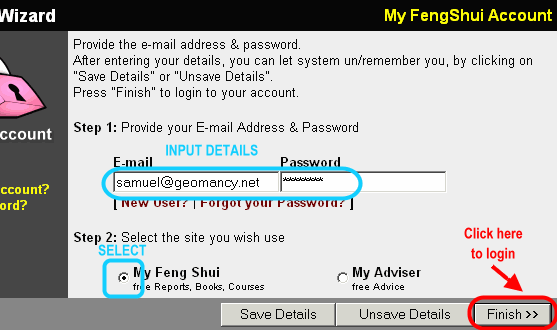 |
Step 2: Click on the item "Download Book"
- Under the blue navigation menu on the left, click on the Download Book link, which opens up a Book Download Wizard on the right frame.
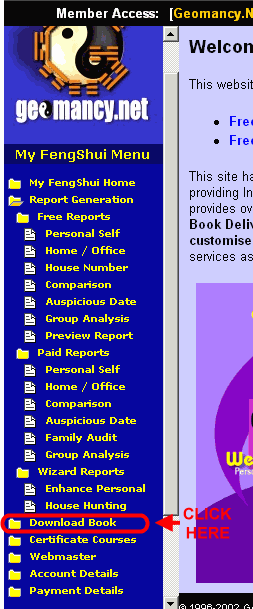 |
Step 3: Updating your Paid Credit(s)
- Click on update your paid credits ONCE (if you have not done so)
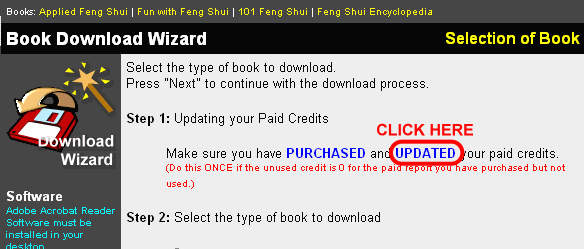 |
Step 4: Select the Book to download
- Select the Applied Feng Shui book to download and click on Next.
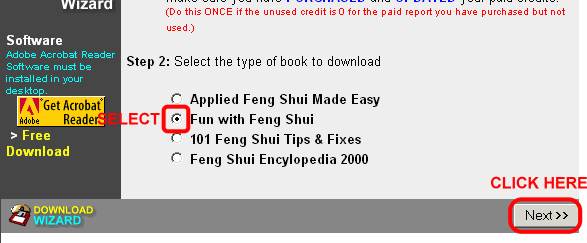 |
Step 5: Follow Online Instructions to complete the download process.
- Select the File (FFS_ED1.EXE) to download and click on Next
- Read the online instructions, and click on Finish to begin your download.
- Open your Adobe Acrobat reader and view the .PDF file.
- Hits: 116720